Hi all! I know most bloggers use WordPress, but as a Squarespace user myself, I want to help fellow Squarespace users get the most out of their websites and blogs. So for today’s lesson, I’m showing you a quick guide on how to create a different type of link using the markdown feature on Squarespace. You can easily copy and paste the codes from here for no follow and sponsored links, so you can keep in good standing with Google!
What is a No-Follow link?
A no-follow link tells Google not to crawl that link. Why is this important? Think of it as disclosures for advertisements. Google doesn’t want you giving “link juice”, as they call it, to things you’ve been paid to promote. By adding the correct bit of code for rel nofollow and rel sponsored, you’re properly disclosing paid relationships, and preventing your site from getting dinged by Google. If you don’t add this code, the link automatically is what is called a do-follow link, which means you are giving that site authority and link juice, and Google thinks that that site is important.
How to Do a No-Follow Link on Squarespace
Step 1
Under the Content Blocks, you’ll find Markdown under the first section (called Basic). Click Markdown.
Step 2
Whatever paragraph the no-follow or sponsored link is going into, you’ll want to type it all out into that Markdown box. Where the link is going, use the following code.
For a normal No-Follow Link:
<a rel="nofollow" href="(LINK)" target="_blank">(YOUR TEXT)</a>For a Sponsored Link:
<a rel="sponsored" href="(LINK)" target="_blank">(YOUR TEXT)</a>The reason why you’ll want to include the whole paragraph in the markdown box is so that it looks like a normal paragraph on your post. If you do the link by itself, the Markdown box basically makes it look like its own separate paragraph, and it’ll not look great to your readers.
And voila, that’s it!
Like it? Pin it!
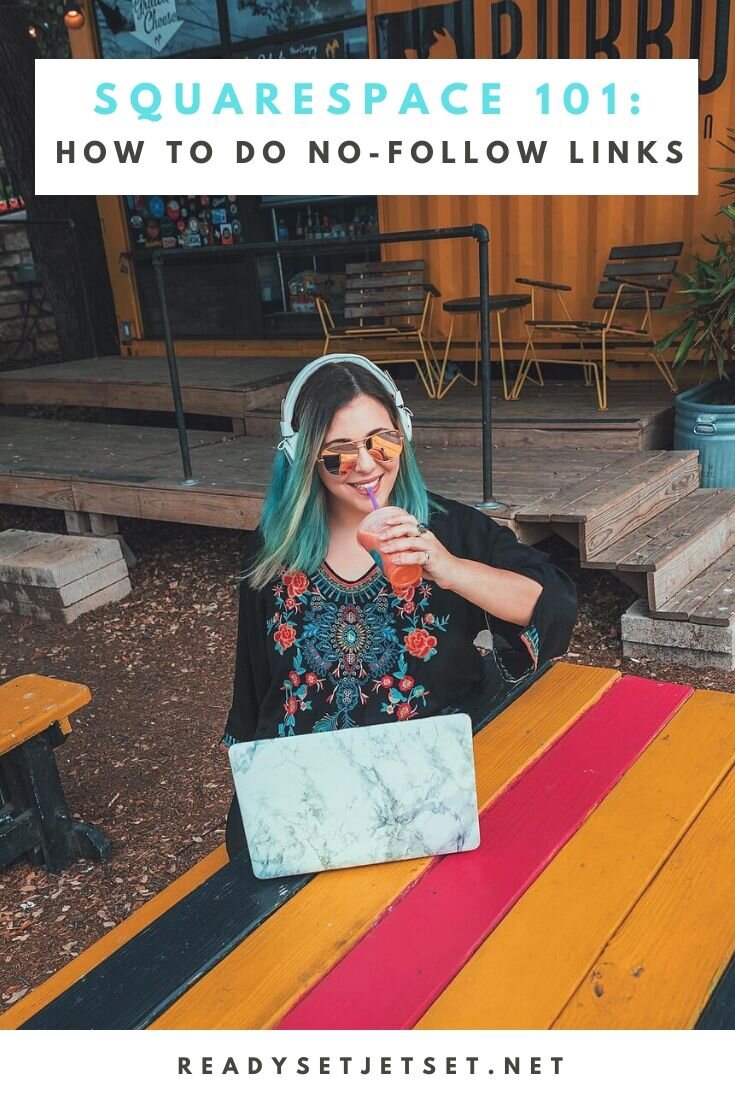

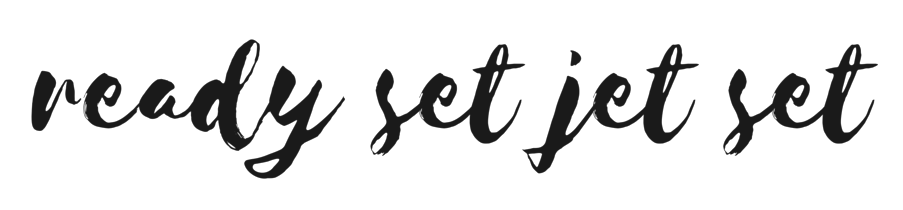

![Didn’t expect to try caterpillars in Thailand but here we are… 😂
This night was an unexpected highlight of my time in Northern Thailand with @intrepidtravel. They drove us out to a field where a tractor picked us up and took us to Daidib Daidee Pua Nan, a wood-fired pizza restaurant in the middle of the rice fields!
They only make a few pizzas a day, so they have to be reserved in advance. Our group sat out under the moonlit fields, our table lit by candles as a local musician played acoustically. And on top of the pizza, we were able to try caterpillars, which tasted a lot like fries honestly, the way they were made!
It was all such a vibe and really what I love about group travel and tours. It’s nice to be open to an unexpected experience you would have never known about on your own.
[hosted] #thailandinsider #visitthailand #northernthailand #intrepidtravel](https://readysetjetset.net/wp-content/plugins/instagram-feed/img/placeholder.png)






